Hands-on Zotero Tutorial
- Date
- 10 December 2025
- Time
- 15:00
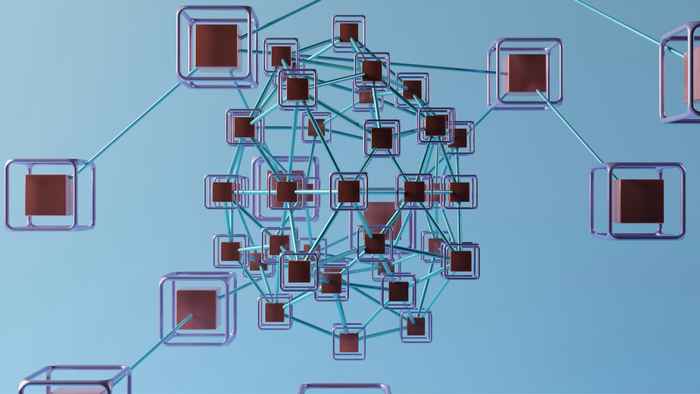
- Open source management of references, papers, books, and notes
Have you always wanted to manage your papers, notes, and references and automatically create bibliographies? Or instantly change the citation and referencing style to match a journal's requirements? Look no further, this workshop is for you!
In this tutorial we will briefly explore Zotero and its main functionalities and then:
- Create a Zotero account at zotero.org
- Download and install the Zotero Standalone version
- Download and install the Zotero browser plugin (for Firefox, Chrome, Chromium, or Safari)
- Install the Zotero plugin for Word or Libre Office
- Bonus: install the Zotero app on your phone and/or tablet
Setting up all this can be tricky on your own, so we’ll do it together and help each other out. After this session, your literature, reference, and note management will never be the same!
Please join us on December 10 at 15:00 OMHP room C 1.17 and bring your phone, laptop, and a tablet if you have one!